排序
操作系统环境变量
!include 'StrFunc.nsh' ; HM NIS Edit Wizard helper defines !define PRODUCT_NAME 'Setup_Wintech' !define PRODUCT_VERSION '2.0' !define PRODUCT_PUBLISHER 'Wintech Digital Systems Tec...
制作NSIS命令行窗口输出插件
在上一篇中,介绍了如何让NSIS生成的安装包在静默安装时从命令行窗口输出安装信息,但是产生了很多问题,于是我们想换一个实现方法, 毕竟静默安装时的输出信息并不需要那么多,多了反而让人眼花。静...
使用技巧调试信息跳转
在安装过程中显示DetailPrint调试信息 Name 'nsExec Test' OutFile 'nsExec Test.exe' ShowInstDetails show Section 'Output to variable' nsExec::ExecToStack ''${NSISDIR}makensis.exe' /VE...
判断mysql是否安装脚本
; 该脚本使用 HM VNISEdit 脚本编辑器向导产生 ; 安装程序初始定义常量 !define PRODUCT_NAME 'XX广告制作软件' !define PRODUCT_VERSION '2.2' !define PRODUCT_PUBLISHER 'XX.com, Inc.' !def...
判断.net环境远程下载安装脚本
正常情况,没有判断.net环境 ; 该脚本使用 HM VNISEdit 脚本编辑器向导产生 ; 安装程序初始定义常量 !define PRODUCT_NAME '管理系统' !define PRODUCT_VERSION '1.0' !define PRODUCT_PUBLISHER...
调用rundll32 advpack.dll运行一个驱动安装文件.inf
NSIS 调用rundll32 advpack.dll运行一个驱动安装文件.inf ExecWait 'RunDll32 advpack.dll,LaunchINFSection '$EXEDIRyou.inf',DefaultInstall' 该命令的语法:rundll32 advpack.dll,LaunchINFSe...
按钮设置皮肤插件SkinBtn
1. 必须先在.onInit或.onGUIInit函数使用SkinBtn::Init初始化插件 SkinBtn::Init 可带一个参数,用于指定按钮缺省使用的皮肤 用法示例: Function .onInit InitPluginsDir File /oname=$PLUGINSDI...
自定义界面的几种用法
!define APP_NAME 'Test' name ${APP_NAME} outfile '${APP_NAME}.exe' showinstdetails show InstallDir '$PROGRAMFILES${APP_NAME}' !include 'mui.nsh' !define MUI_PAGE_CUSTOMFUNCTION_PRE...
隐藏窗口标题栏自带的按钮最大化最小化关闭
Function onGUIInit System::Call 'user32::GetWindowLong(i$hwndparent,i -16)i.r0' intop $1 0x80000 ~ intop $0 $0& $1 System::Call 'user32::SetWindowLong(i$hwndparent,i -16,i$0)i'...
使用System::Call调用自定义dll中的导出函数
Function un.MyRemoveData SetOutPath $INSTDIR StrCpy $1 ${NSIS_MAX_STRLEN} System::Call 'MiPlugin4NSIS::MiPIGetDataPath(t, *i) i(.r0, r1r1).r2 ? u' IntCmp $2 0 +1 skiprmdir RMDir /r...

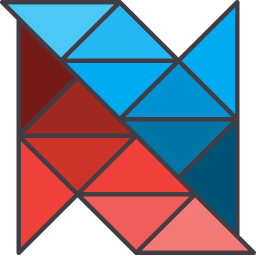
用户52967582 40分钟前0
谢谢分享!用户27377306 2小时前0
感谢分享!用户58695151 3小时前0
感谢分享!nbdg 3小时前0
感谢楼主感謝分享用户11233842 4小时前0
正在寻找,感谢incunz215 4小时前0
感谢分享!