!define APP_NAME 'Test'
name ${APP_NAME}
outfile '${APP_NAME}.exe'
showinstdetails show
InstallDir '$PROGRAMFILES${APP_NAME}'
!include 'mui.nsh'
!define MUI_PAGE_CUSTOMFUNCTION_PRE wel_pre
!define MUI_PAGE_CUSTOMFUNCTION_SHOW wel_show
!insertmacro MUI_PAGE_WELCOME
!define MUI_PAGE_CUSTOMFUNCTION_SHOW lic_show
!define MUI_PAGE_CUSTOMFUNCTION_LEAVE lic_leave
!insertmacro MUI_PAGE_LICENSE '${NSISDIR}DocsModern UILicense.txt'
!define MUI_PAGE_CUSTOMFUNCTION_PRE dir_pre
!define MUI_PAGE_CUSTOMFUNCTION_LEAVE dir_leave
!insertmacro MUI_PAGE_DIRECTORY
!define MUI_PAGE_CUSTOMFUNCTION_PRE comp_pre
!insertmacro MUI_PAGE_COMPONENTS
!insertmacro MUI_PAGE_INSTFILES
!insertmacro MUI_LANGUAGE "SimpChinese"
Function wel_pre
strcmp '$0' '1' noabort
messagebox mb_yesno|mb_defbutton2|mb_iconquestion "跳过安装界面?" idno noabort
strcpy $0 2
abort
noabort:
strcpy $0 1
Functionend
Function wel_show
FindWindow $1 "#32770" "" $HWNDPARENT
SetCtlColors $1 '' '0x000000'
GetDlgItem $2 $1 1201
SetCtlColors $2 '0x00FF00' '0x000000'
GetDlgItem $2 $1 1202
SetCtlColors $2 '0xFFFF00' '0x000000'
CreateFont $1 "$(^Font)" "10" ""
SendMessage $2 ${WM_SETFONT} $1 0
FunctionEnd
Function lic_show
StrCmp $R1 '0' btncheck
FindWindow $1 "#32770" "" $HWNDPARENT
GetDlgItem $1 $1 1000
CreateFont $2 "Comic Sans MS" "10" "700"
SendMessage $1 ${WM_SETFONT} $2 0
btncheck:
strcmp '$0' '2' 0 end
GetDlgItem $1 $HWNDPARENT 3
EnableWindow $1 0
end:
Functionend
Function lic_leave
intcmp '$R1' '1' next 0 next
ShowWindow $HWNDPARENT "${SW_HIDE}"
messagebox mb_ok|mb_iconexclamation '您已按过我同意按钮,是吗?
那么,你必须按它再一次!'
FindWindow $1 "#32770" "" $HWNDPARENT
GetDlgItem $1 $1 1000
CreateFont $2 "$(^Font)" "8" "700"
SendMessage $1 ${WM_SETFONT} $2 0
IntOp $R1 $R1 + 1
ShowWindow $HWNDPARENT "${SW_RESTORE}"
abort
next:
strcmp $R1 '2' end
messagebox mb_ok|mb_iconinformation '好吧,提前进入'
end:
call read_red
Functionend
Function read_red
strcmp $R1 '2' end
ShowWindow $HWNDPARENT "${SW_HIDE}"
IntOp $R1 $R1 + 1
messagebox mb_ok|mb_iconstop "要看过才能继续,继续看"
GetDlgItem $1 $HWNDPARENT 1037
CreateFont $2 "$(^Font)" "10" "700"
SendMessage $1 ${WM_SETFONT} $2 0
SetCtlColors $1 '0xFF0000' '0xFFFFFF'
GetDlgItem $1 $HWNDPARENT 1038
CreateFont $2 "Tahoma" "9" ""
SendMessage $1 ${WM_SETFONT} $2 0
SetCtlColors $1 '0xFF0000' '0xFFFFFF'
ShowWindow $HWNDPARENT "${SW_RESTORE}"
SendMessage $HWNDPARENT "0x408" "0" "0"
Abort
end:
FunctionEnd
Function dir_pre
GetDlgItem $1 $HWNDPARENT 1037
CreateFont $2 "$(^Font)" "8" "700"
SendMessage $1 ${WM_SETFONT} $2 0
SetCtlColors $1 '0x000000' '0xFFFFFF'
GetDlgItem $1 $HWNDPARENT 1038
CreateFont $2 "$(^Font)" "8" ""
SendMessage $1 ${WM_SETFONT} $2 0
SetCtlColors $1 '0x000000' '0xFFFFFF'
Functionend
Function dir_leave
ShowWindow $HWNDPARENT "${SW_HIDE}"
messagebox mb_yesno|mb_iconquestion "跳过组件?" idno end
push 'skip components'
end:
Functionend
Function comp_pre
pop $R0
StrCmp '$R0' 'skip components' 0 end
messagebox mb_ok|mb_iconinformation '您选择跳过组件!'
ShowWindow $HWNDPARENT "${SW_RESTORE}"
abort
end:
ShowWindow $HWNDPARENT "${SW_RESTORE}"
Functionend
Function .onInit
StrCpy $0 0
StrCpy $R1 0
FunctionEnd
Section 'boo'
sleep 5000
Sectionend© 版权声明
THE END
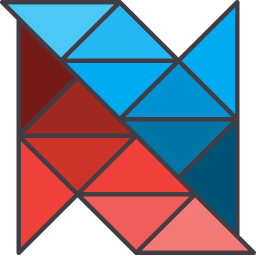

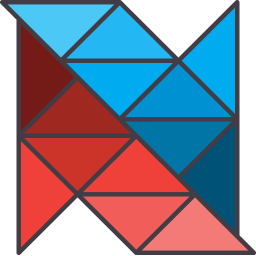


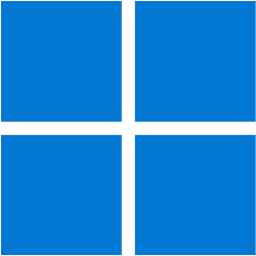



暂无评论内容