/*
ButtonEvent为NSIS自定义按钮提供增加响应函数代码功能
*可以使用resourcehacker对对话框资源进行更改,ButtonEvent插件不提供动态插入按钮功能,
资源UI在NSIS安装目录下的ContribUIs里面,MUI:modern.exe,Classic:default.exe.
*你可以使用如下语句进行引用:
*(MUI/MUI2)!define MUI_UI ui_file
*(Classic)ChangeUI all ui_file
*在添加按钮资源的时候,尽量将控件的ID予以命名在nsis中自定义控件是从1200开始的,如果不对控件进行命名,
在对控件进行处理的时候比较麻烦,比如难以知道其句柄值.
ButtonEvent::AddEventHandler: 为控件增加函数响应
*/
!AddPluginDir "."
!include "MUI2.nsh"
OutFile "ButtonEvent.exe"
!define MUI_CUSTOMFUNCTION_GUIINIT onGUIInit
#!define MUI_FINISHPAGE_NOAUTOCLOSE
#!define MUI_UI `modern_modified.exe`
!define MUI_PAGE_CUSTOMFUNCTION_SHOW WelcomeShow
!define MUI_PAGE_CUSTOMFUNCTION_LEAVE WelcomeLeave
!insertmacro MUI_PAGE_WELCOME
!insertmacro MUI_PAGE_DIRECTORY
!insertmacro MUI_LANGUAGE English
#必须定义在MUI之后,否则会被覆盖,或直接定义MUI_UI亦可
ChangeUI all "modern_modified.exe"
!define IDC_BUTTON_TRYME 1190
Function onGUIInit
GetFunctionAddress $R0 Add_Button1_Func
ButtonEvent::AddEventHandler ${IDC_BUTTON_TRYME} $R0
FunctionEnd
Function Add_Button1_Func
MessageBox MB_OK|MB_ICONEXCLAMATION "永恒心锁"
Abort
FunctionEnd
Function WelcomeShow
GetDlgItem $0 $HWNDPARENT ${IDC_BUTTON_TRYME}
SendMessage $0 ${WM_SETTEXT} 0 "STR:永恒心锁"
FunctionEnd
Function WelcomeLeave
GetFunctionAddress $R0 Add_Button1_Func
ButtonEvent::AddEventHandler ${IDC_BUTTON_TRYME} $R0
FunctionEnd
Section "永恒心锁"
SectionEnd© 版权声明
THE END
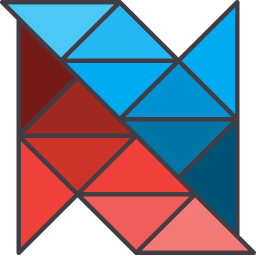

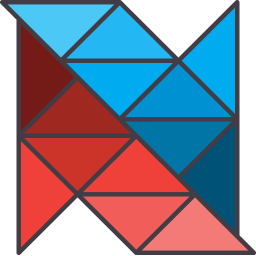




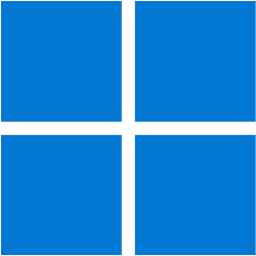
暂无评论内容