PhpStorm是JetBrains公司专为Web和PHP开发者打造的专业集成开发环境,PHP编程语言IDE调试器,提供智能代码补全,快速导航及即时错误检查等功能。JetBrains全家桶,包括Pycharm , Webstorm , IntelliJ IDEA , PhpStorm , Rider Clion , RubyMine, AppCode, Goland, DataGrip , Kotlin 等15款产品。
![图片[1]-JetBrains PhpStorm v2025.1.2特别版-永恒心锁-分享互联网](https://www.yhxs3344.net/wp-content/uploads/2022/03/PhpStorm.png)
新版变化
https://www.jetbrains.com/zh-cn/phpstorm/whatsnew
下载地址:
JetBrains PhpStorm 2025.1.2 官方正式版 [安装版/绿色版] (2025/06/06)
https://download.jetbrains.com/webide/PhpStorm-2025.1.2.exe
https://download.jetbrains.com/webide/PhpStorm-2025.1.2.win.zip
JetBrains PhpStorm 所有其它所有平台历史版本下载页面(所有历史版)
https://www.jetbrains.com/zh-cn/phpstorm/download/other.html
Chinese (Simplified) Language Pack / 中文语言包 – IntelliJ IDEs Plugin
https://plugins.jetbrains.com/plugin/13710
JetBrains产品官方中文语言包插件 2024.2.x v242.152 Update (2024/06/17)
https://wwad.lanzn.com/iLqOf287fy0h
注意:请解压后再按照下面的步骤操作。
1.启动软件->启动试用版(Start trial)->网页登陆 ->启动试用,进入欢迎界面
2.Plugins->齿轮按钮->Install Plugin From Disk->选本地语言包插件zh.xxx.zip
3.重启(Restart)或者直接将本地汉化插件(.jar)拖到软件欢迎界面,点重启完事!


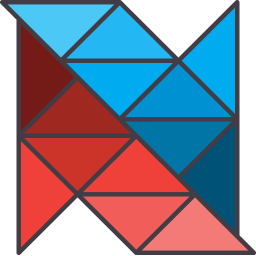




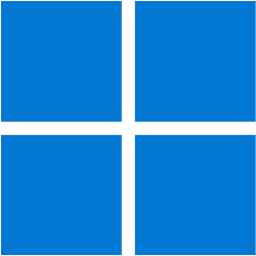
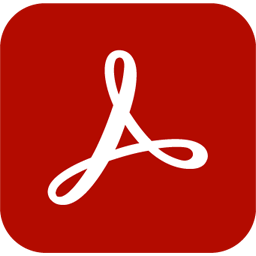


暂无评论内容