1、在普通安装脚本前添加库
!include "LogicLib.nsh"2、; 激活安装日志记录,该日志文件将会作为卸载文件的依据(注意,本区段必须放置在所有区段之前)
Section "-LogSetOn"
LogSet on
SectionEnd3、
/******************************
* 以下是安装程序的卸载部分 *
******************************/
; 根据安装日志卸载文件的调用宏
!macro DelFileByLog LogFile
ifFileExists `${LogFile}` 0 +4
Push `${LogFile}`
Call un.DelFileByLog
Delete `${LogFile}`
!macroend
Section Uninstall
!insertmacro MUI_STARTMENU_GETFOLDER "Application" $ICONS_GROUP
Delete "$INSTDIR${PRODUCT_NAME}.url"
; 调用宏只根据安装日志卸载安装程序自己安装过的文件
!insertmacro DelFileByLog "$INSTDIRinstall.log"
; 清除安装程序创建的且在卸载时可能为空的子目录,对于递归添加的文件目录,请由最内层的子目录开始清除(注意,不要带 /r 参数,否则会失去 DelFileByLog 的意义)
RMDir "$SMPROGRAMS$ICONS_GROUP"
SectionEnd
#-- 根据 NSIS 脚本编辑规则,所有 Function 区段必须放置在 Section 区段之后编写,以避免安装程序出现未可预知的问题。--#
; 以下是卸载程序通过安装日志卸载文件的专用函数,请不要随意修改
Function un.DelFileByLog
Exch $R0
Push $R1
Push $R2
Push $R3
FileOpen $R0 $R0 r
${Do}
FileRead $R0 $R1
${IfThen} $R1 == `` ${|} ${ExitDo} ${|}
StrCpy $R1 $R1 -2
StrCpy $R2 $R1 11
StrCpy $R3 $R1 20
${If} $R2 == "File: wrote"
${OrIf} $R2 == "File: skipp"
${OrIf} $R3 == "CreateShortCut: out:"
${OrIf} $R3 == "created uninstaller:"
Push $R1
Push `"`
Call un.DelFileByLog.StrLoc
Pop $R2
${If} $R2 != ""
IntOp $R2 $R2 + 1
StrCpy $R3 $R1 "" $R2
Push $R3
Push `"`
Call un.DelFileByLog.StrLoc
Pop $R2
${If} $R2 != ""
StrCpy $R3 $R3 $R2
Delete /REBOOTOK $R3
${EndIf}
${EndIf}
${EndIf}
StrCpy $R2 $R1 7
${If} $R2 == "Rename:"
Push $R1
Push "->"
Call un.DelFileByLog.StrLoc
Pop $R2
${If} $R2 != ""
IntOp $R2 $R2 + 2
StrCpy $R3 $R1 "" $R2
Delete /REBOOTOK $R3
${EndIf}
${EndIf}
${Loop}
FileClose $R0
Pop $R3
Pop $R2
Pop $R1
Pop $R0
FunctionEnd
Function un.DelFileByLog.StrLoc
Exch $R0
Exch
Exch $R1
Push $R2
Push $R3
Push $R4
Push $R5
StrLen $R2 $R0
StrLen $R3 $R1
StrCpy $R4 0
${Do}
StrCpy $R5 $R1 $R2 $R4
${If} $R5 == $R0
${OrIf} $R4 = $R3
${ExitDo}
${EndIf}
IntOp $R4 $R4 + 1
${Loop}
${If} $R4 = $R3
StrCpy $R0 ""
${Else}
StrCpy $R0 $R4
${EndIf}
Pop $R5
Pop $R4
Pop $R3
Pop $R2
Pop $R1
Exch $R0
FunctionEnd© 版权声明
THE END
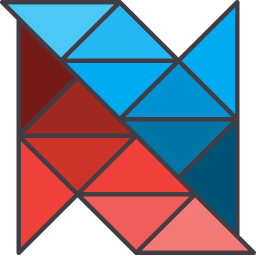

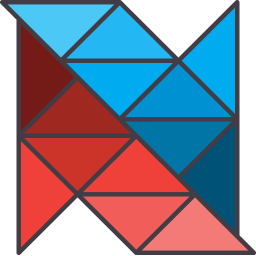




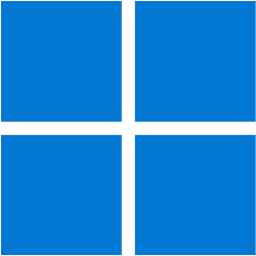
- 最新
- 最热
只看作者